I'm posting this to inform you guys about how to EMBED your images into your posts, instead of just placing a clickable link.
STEP 1 - First, you'll need to create an account at either Photobucket or Imageshack.
STEP 2 - Once you've created your account at either of these websites, you can begin uploading your images there.
STEP 3 - Once you've uploaded the photo you'd like to add to your post or thread, you'll need to get the "direct link" for your image, and use that to embed it within the forum.
Here's an image of the link type you need to obtain from Photobucket to embed your image:
Here's an image of the link type you need to obtain from ImageShack to embed your image:
STEP 4 - When creating or editing your post, click on the following button in the post editor (click 'Go Advanced' if you don't see the following button):
STEP 5 - When you click the 'insert image' button, a pop-up will appear. Insert the image URL in this box. (Make sure you use the DIRECT LINK option when using photo sharing sites like photobucket.com or imageshack.us )
That's it.
Try to embed your images into your posts, rather than just inserting a link so members can see the images right from the thread without leaving the site to view it.
PS - If you have a large image that won't fit within your post, when you actually publish your post or thread with the image, it will be resized automatically to fit your post.






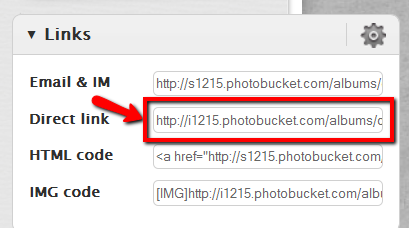




 Register To Reply
Register To Reply





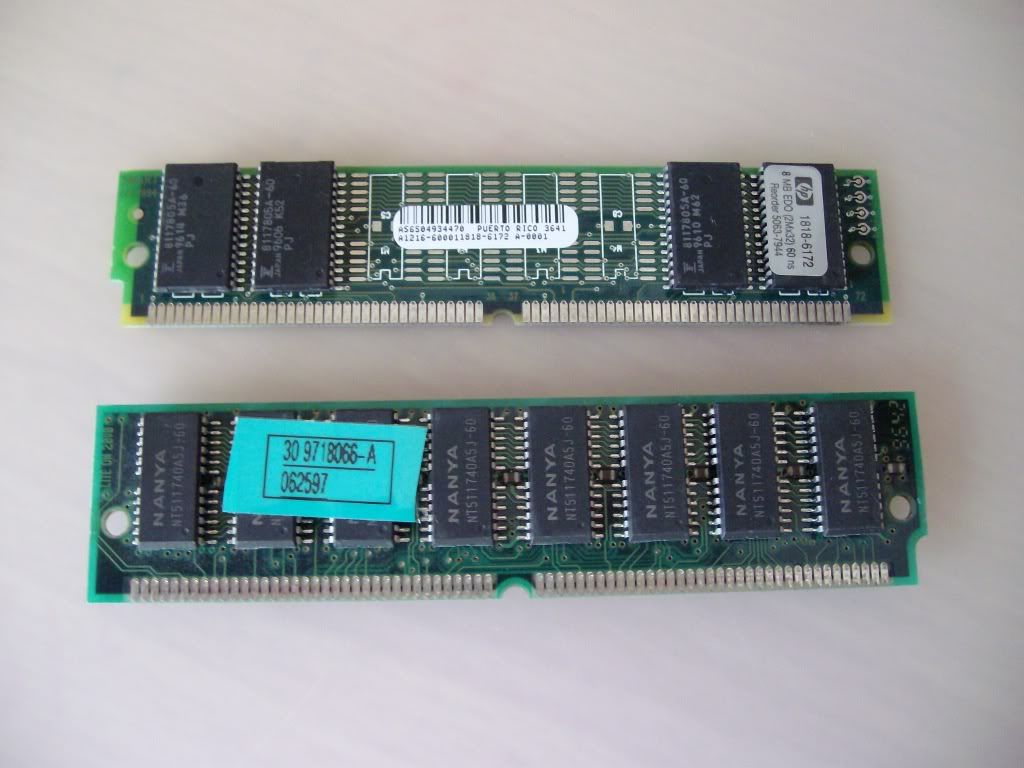








Bookmarks