When adding a photo to an eBay listing, the site gives you the option of adding your own watermark. This watermark provides little to no protection for your photos. If you click on a photo within a listing that has an eBay generated watermark, the photo will open as an larger image in seperate window. You may then right click and "save picture as" for instance desktop icon. When you then click on this saved icon, photo will open with NO watermark.
Therefore, if you really want to protect images, I've found a way that's easiest for me. Let's say you have images for eBay use stored in a folder. When I click on one it is opened with "Windows Picture and Fax Viewer", then click on icon at far right (second to last from L to R) which "closes this program and opens image for editing". On left side of newly opened window there are several tools. Click on the "A". Now left click and use your curser on image to draw a box wherever you want your watermark. When you let off on the mouse button this area will turn white and the curser will be flashing at upper left within this area. Type your watermark and save changes and you're good to go!








 Register To Reply
Register To Reply








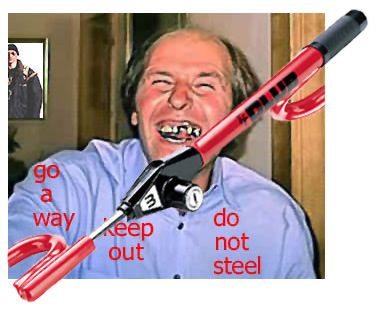





Bookmarks