
Originally Posted by
bluemeate

hmmm it deleted the post before my most recent. annoying.
what I would really like to do is reformat the computer. no one ever answered whether I could reformat without the install disk. also my copy of windows isnt valid so Idk what the effect of that will be.
every time I boot up. there is an option to system restore. can I just hit this without encountering further problems.
typed offmy phone
No you may not reformat the HD, the OEM OS resides there as back up, installing an older version of Windows may not meet all your hardware driver requirements,
My HP laptop also had Windows OS back up in a hidden partition, I realise that hard drives have gotten bigger and less expensive over the years but what a waste of resources having your complete windows os backed up as a rescue copy. When I loaded Ubuntu onto my HP choose the OEM Manufactures option dedicating the whole hard drive to Linux.
XP became the best OS Microsoft ever put out and most people forgot how this came about, The supreme court on the Microsoft anti trust case as part of the sentencing prohibited MS from releasing another os for may years and the company while waiting for the ban to expire had no other option other that fix the bugs in XP as they became known.
MS does not win on merit they win on advertising dollars.






 Register To Reply
Register To Reply






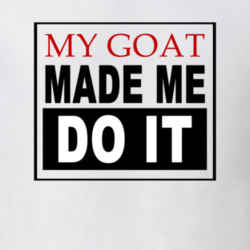




 -
-





Bookmarks