I wanted to make this post because I've noticed some people aren't sure how to embed Youtube videos in their posts. This way you can actually view the video on the forum, rather than having to leave the forum to watch it on youtube. This is similar to embedding images.
(Must have at least 2 posts on the forum to post videos)
1 - First, upload your video to Youtube, if the video is already on Youtube skip this step (obviously).
button
2 - Copy the URL of the video. Do not use the embed code, it won't work, use the actual URL of the Youtube video from the address bar. See image below.
3 - Use the 'insert video' button, this will prompt you to paste the URL of the video you want to put in your post. Paste the URL of the Youtube video in this field. See images below.
(It should place the youtube URL within tags)
video button
paste url
4 - The output will be an embedded video as seen below.






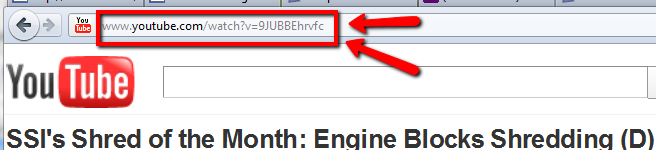
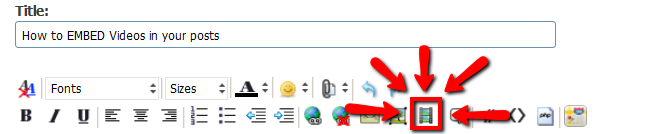
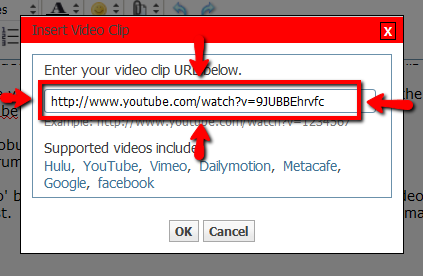

 Register To Reply
Register To Reply















Bookmarks